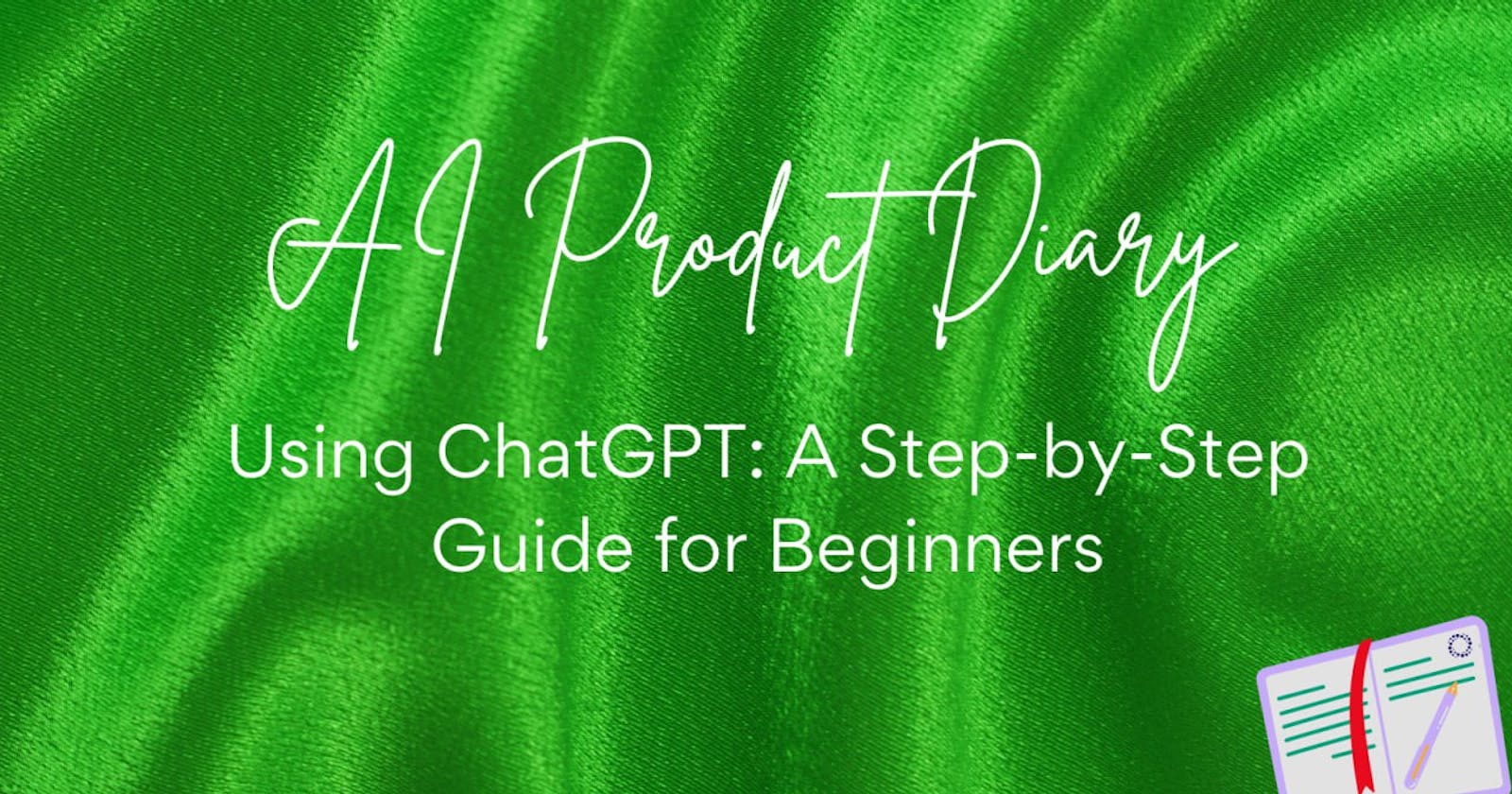Using ChatGPT: A Step-by-Step Guide for Beginners
How to get started using ChatGPT.
ChatGPT is a revolutionary language model that uses artificial intelligence (AI) to generate text based on user input.
As the technology continues to evolve and improve, more and more people are starting to use ChatGPT for a wide range of applications, from content creation and marketing to customer service and research.
However, for beginners who are just starting to explore the possibilities of ChatGPT, the technology can be a bit daunting. That’s why we’ve put together this step-by-step guide to help you get started and become a ChatGPT pro in no time.
Feel free to skip to the parts of this piece that will be most relevant to you.
Setting up your account
- The first step to using ChatGPT is to set up an account and log in.
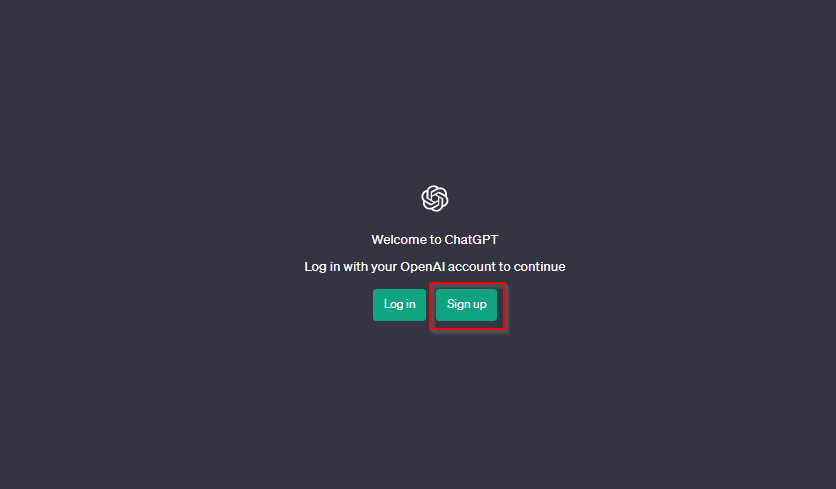
Click the Sign Up button

Create an account using your email
- Once you’ve done that (created your account and logged in), you’ll be greeted with the user interface, which consists of a prompt box, a bar on your left that showcases previous results you can click on and other details about ChatGPT.
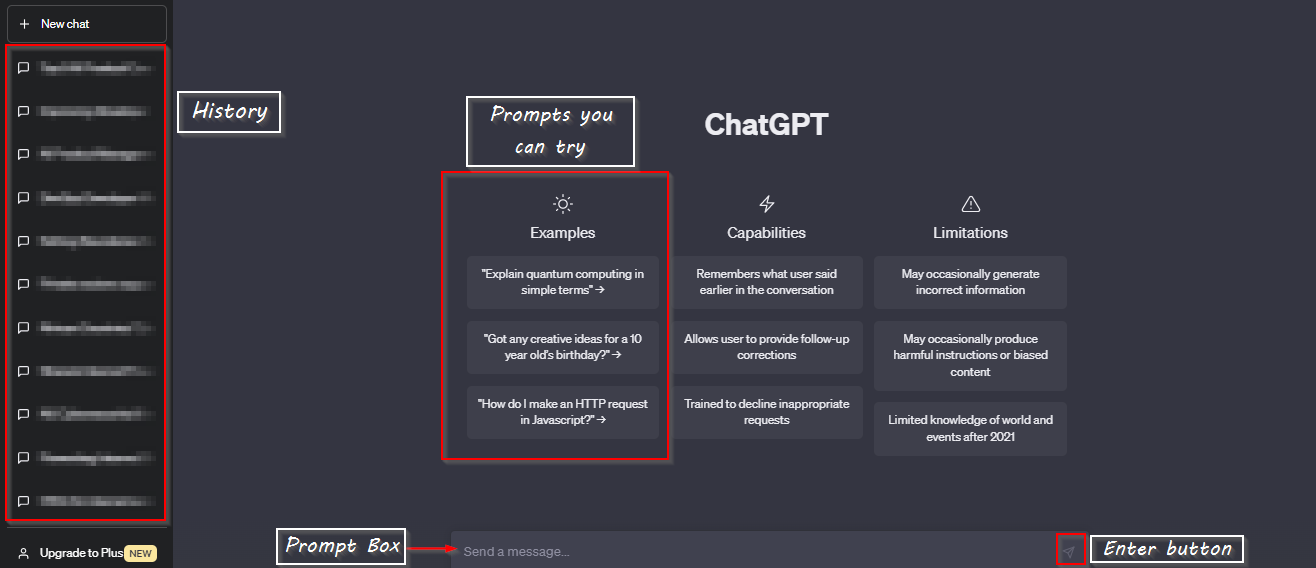
To generate responses, simply type in a prompt in the prompt box and click on the “Enter” button or use the Enter key on your keyboard.
ChatGPT will then use its AI algorithms to generate a response based on your input.
Getting Started with Your First Prompt
You can try out the sample prompts provided by ChatGPT for a start or try a simple sentence prompt like “I’m travelling for summer vacation, curate a list of things I should pack for my trip.”
Customizing Your Results
While ChatGPT is very powerful and can generate highly realistic and accurate responses, sometimes you may want to refine the outputs to better fit your needs.
To do this, the best advice we’ve seen is providing prompts as if ChatGPT were your intern. But in this case, imagine it’s a really smart 18-year-old intern. Provide it as much detail as possible; this could be a paragraph or more with specifics, and if it doesn’t provide you with the right results, rewrite your prompt and provide it with more detail or ask it to update the previous response with the new details you’ve provided.
For example:
Simple prompt: “I’m planning a vacation trip to Hawaii, can you suggest some activities to do there?”
Detailed prompt: “I’m planning a vacation trip to Hawaii for two weeks in August. I’ll be staying in Honolulu with my spouse and two kids (ages 6 and 8). We enjoy outdoor activities, such as hiking and swimming, and would like to experience the local culture and cuisine. Can you suggest some specific activities, attractions, or restaurants we should visit?”
The second prompt provides more information about the traveller’s preferences, demographics, and travel plans, which can help ChatGPT provide more relevant and personalized recommendations. It also includes specific keywords, such as “hiking,” “swimming,” “local culture,” and “cuisine,” that ChatGPT can use to generate more accurate and diverse responses.
By contrast, the first prompt is more general and open-ended, which may result in more generic or less tailored recommendations from ChatGPT.
Another example as an AI Product Manager
Simple prompt: “How can we use AI to improve our sales?”
Detailed prompt: “Our company is looking to improve our sales performance by leveraging AI. Specifically, we would like to explore how we can use AI to optimize our sales processes, increase lead generation and conversion, and improve customer retention. Can you suggest some specific AI techniques or tools we can use for this purpose, as well as any potential challenges or limitations we should be aware of?”
If you’re a fan of cheatsheets, you’ll find them below, but for those of us who don’t even remember where the cheatsheets are when we need to get something done, a simple rule of thumb would be writing your prompt as if ChatGPT were your intern.
For example, if you’re using ChatGPT for content creation, you may want to adjust the tone of the output to better fit your brand voice. Or, if you’re using ChatGPT for research, you may want to refine the generated responses to focus on specific keywords or topics. We’ll be looking at more applications in the next section.
Some Day-to-Day Applications of ChatGPT
Content creators can use ChatGPT for idea generation, to create social media content and blogs, create catchy headlines and titles, to do keyword research, to generate ideas for infographics and visual content, to improve the readability of their articles, to rewrite content, etc.
Students can use ChatGPT to help with their research and essays, generate practice questions for exams, brainstorm ideas for their projects, create their personal study guides, do text summarization for articles and research papers, summarize YouTube videos etc.
Developers can use ChatGPT to assist with debugging (providing solutions or identifying possible causes for issues), generating API documentation, helping with user testing and user interface design, helping with code review assistance, etc.
Product Managers can use ChatGPT for customer support, market research, content creation, data analysis, A/B testing, user testing to generate test scripts and scenarios, customer feedback analysis, competitive analysis, chatbot development, etc.
Founders can use ChatGPT for market research, product ideation, product development, content creation, generating pitch decks, business plans, and financial projections, generating marketing materials, performing competitive analysis, supporting user testing, etc.
ChatGPT Cheat Sheets
ChatGpt Guide for Product Managers: Use Cases and Top 101 Prompts in 2023
Anil Tilbe’s ChatGPT Guide for Product Managers: Top 20 Most Important Prompts